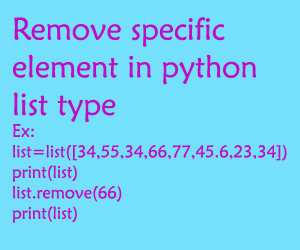Software Jobs - Web Developer jobs in Andhra Pradesh, Rajahmundry,
Openings: Web Developer
 |
Qualification:
BE,Btech,MCA,MSC
Experience:
- 1-5
years
Requirements:
- Should
have good experience as a PHP Application developer
- Hands
on Experience in developing the application using MVC architecture.
- Good
to have knowledge in MySQL, Codeignitor, Zend, CakePHP, Joomla, Magneto
and
Laravel is a plus. - Have
experience with REST API, JSON, and SOAP.
- Expertise
in HTML5, CSS, Bootstrap, jQuery, Ajax.
- Experience
in taking ownership of product delivery, code quality and architecture.
- Should
be proactive, goal-oriented, reliable and a have a self-structured way of
working.
Responsibilities:
- Creating
website layout/user interfaces by using standard HTML/CSS practices.
- Designing
well organized databases.
- Integrating
data from various back-end services and databases
- Be
involved in all aspects of development: playing a critical role in design,
development and deployment and help develop best practices for future
developments. - Develop
and maintain new features in Web Application development.
- Use
technical knowledge to provide the best solutions.
- Update
existing applications to meet the security and functionality standards as
outlined in the company’s website policies. - Assist
in updating application development policies to ensure that all future
applications meet the latest technical requirements. - Optimizing
performance of the application
- Able
to work quickly and efficiently
Contact
Address:
D
No 46-10-15,
3rd Floor, Jamora Arcade,
1st Cross Street,
Danavai Peta,
Rajahmundry,
Andhra Pradesh – 533103
8834012875